Guide
How to Add USDC to Your [Zksync] Wallet
ChainPlay
•
2 years ago
Share :

There are a lot of crypto wallet guides out there, but not many for Zksync wallet users. If you’re looking for a guide on how to add stablecoin to your Zksync wallets, then this is the guide for you.
USDC, short for USD Coin, is a stablecoin pegged to the US dollar. It offers stability and the advantages of blockchain technology, making it a popular choice for various transactions.
This article will guide you through the process of adding USDC to your zkSync wallet. Let’s get started!
Steps to Add USDC to zkSync Wallet:
1. Connect zkSync Wallet to Layer 1 ETH Wallet
To begin receiving funds in your zkSync wallet, you need to connect it to your layer 1 Ethereum (ETH) wallet. There are also other options, but Ethereum is by far one of the most used and versatile.

Follow these steps to connect zkSync wallet:
a. Visit the zkSync wallet website: Go to https://wallet.zksync.io/ and you will see the homepage requiring you to connect to an L1 wallet.
b. Select Ethereum mainnet: On the wallet interface, select the Ethereum symbol and choose the mainnet.
c. Select from the available wallets: Zksync has 9 available wallets to choose from. Ranging from Coinbase wallet to Ledger. Make sure to pick one you’re comfortable with,
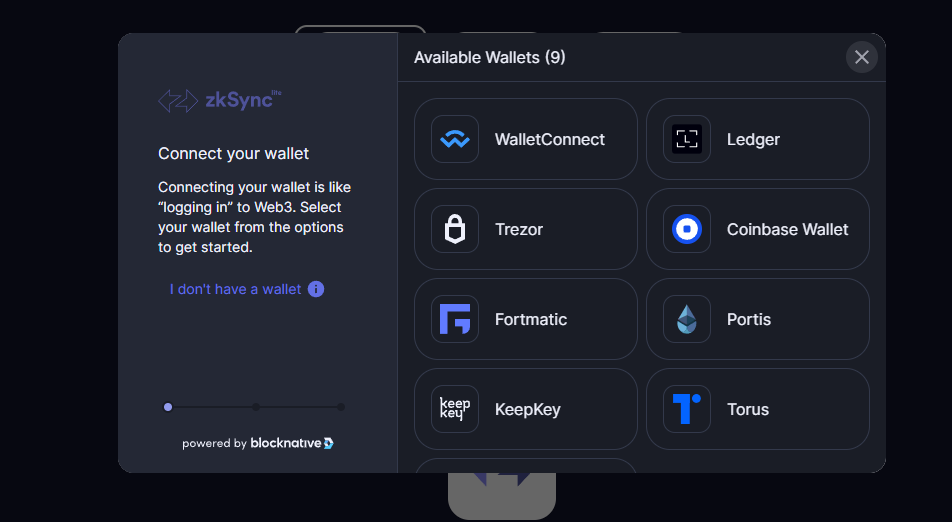
2. Select "+Top Up"
Once you have connected your zkSync wallet to your ETH wallet, you can proceed to add funds. This guide requires you to add USDC to your wallet. To do this, you must first add USDC as one of your currencies.

To add USDC, follow these instructions:
a. Locate the "Top Up" option: Look for the button or section labeled "+Top Up" within your zkSync wallet interface.
b. Explore available funding methods: There are various ways to add funds to your wallet, such as credit card payments, exchanges, or bridges. Choose the method that suits you best.
3. Select USDC Token
After you’ve selected the top-up option, select USDC as your token of choice. If you cannot find the USDC token listed in your zkSync wallet by default, you can manually add it.
To manually add a token, here's what you need to do:
a. Click on the "Can't find a token?" option: If you don't see USDC listed, there should be an option that allows you to add new tokens.

b. Add USDC as a new token: Select the "Add New Token" option and search for USDC. Once you find it, select it to add it to your zkSync wallet.

c. Enter the desired amount and top up: Specify the amount of USDC you wish to add to your wallet. Once you have entered the amount, select the "Top Up" button to initiate the transfer.
4. Ensure Sufficient Gas Fee
While adding USDC to your zkSync wallet, you will need to pay a gas fee, which covers the cost of Ethereum network processing. Make sure you have enough funds in your connected ETH wallet to cover the gas fee associated with the transaction. This fee may vary depending on network congestion and gas prices at the time of the transfer.
Once you’ve managed to follow these steps, you can easily add USDC to your zkSync wallet, allowing you to manage your stablecoin funds securely. You are now ready to enjoy starting transferring funds to your zkSync wallets!
Share this article
#Ethereum
Latest News

How casino bonuses influence player behavior and long-term
7 hours ago
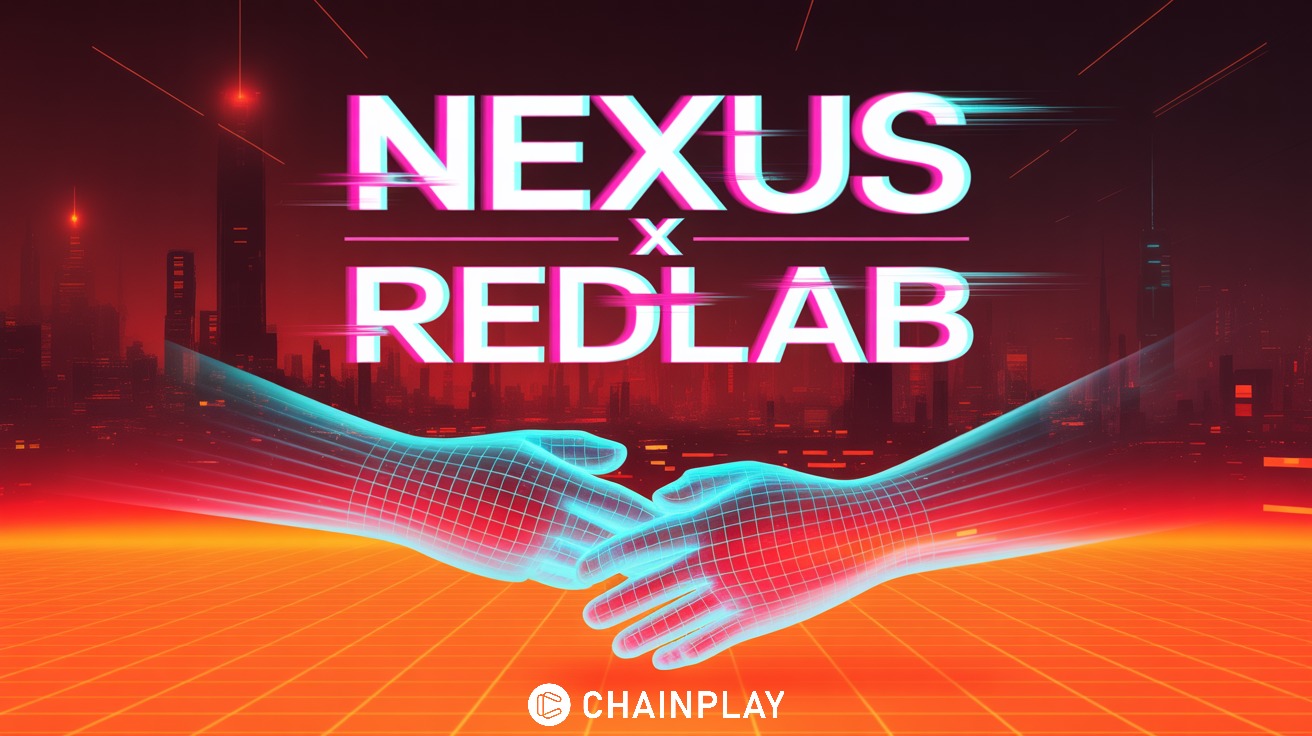
NEXUS and Redlab Partner to Grow Onchain Gaming on
7 hours ago

Binance Set for Aria Protocol (ARIAIP) Alpha Launch
8 hours ago

Eldrem Launches Questing Platform and Bestiary App
10 hours ago

Binance Alpha Airdrop and Futures Launch for Folks
yesterday
Related articles

The last few years have seen a rise in the number of new blockchain projects pushing the boundaries of decentralized finance, Web3, and user engagement. One of the latest promising projects gaining attention is Mitosis (MITO), which Binance has announced will launch on its Binance Alpha platform on August 28, 2025.
ChainPlay
•
2 months ago

Football.fun, a new on-chain fantasy prediction football game, has gone viral after its launch on the Base platform, gaining massive attention from users. Football.fun has caught the attention of football and crypto enthusiasts for its innovative fusion of football fandom, player ownership, and profitable gameplay.
ChainPlay
•
2 months ago

Creditlink (CDL) has launched on Binance Alpha, along with an airdrop issuing 640 $CDL tokens to eligible users holding 200 Alpha Points. Binance is also running a two-week trading competition starting on October 11 with a prize pool of 5,643,000 CDL tokens for the top 5,700 users.
ChainPlay
•
25 days ago



