Guide
How to Play Xpansion: A Beginner’s Guide For Gamers
ChainPlay
•
2 years ago
Share :
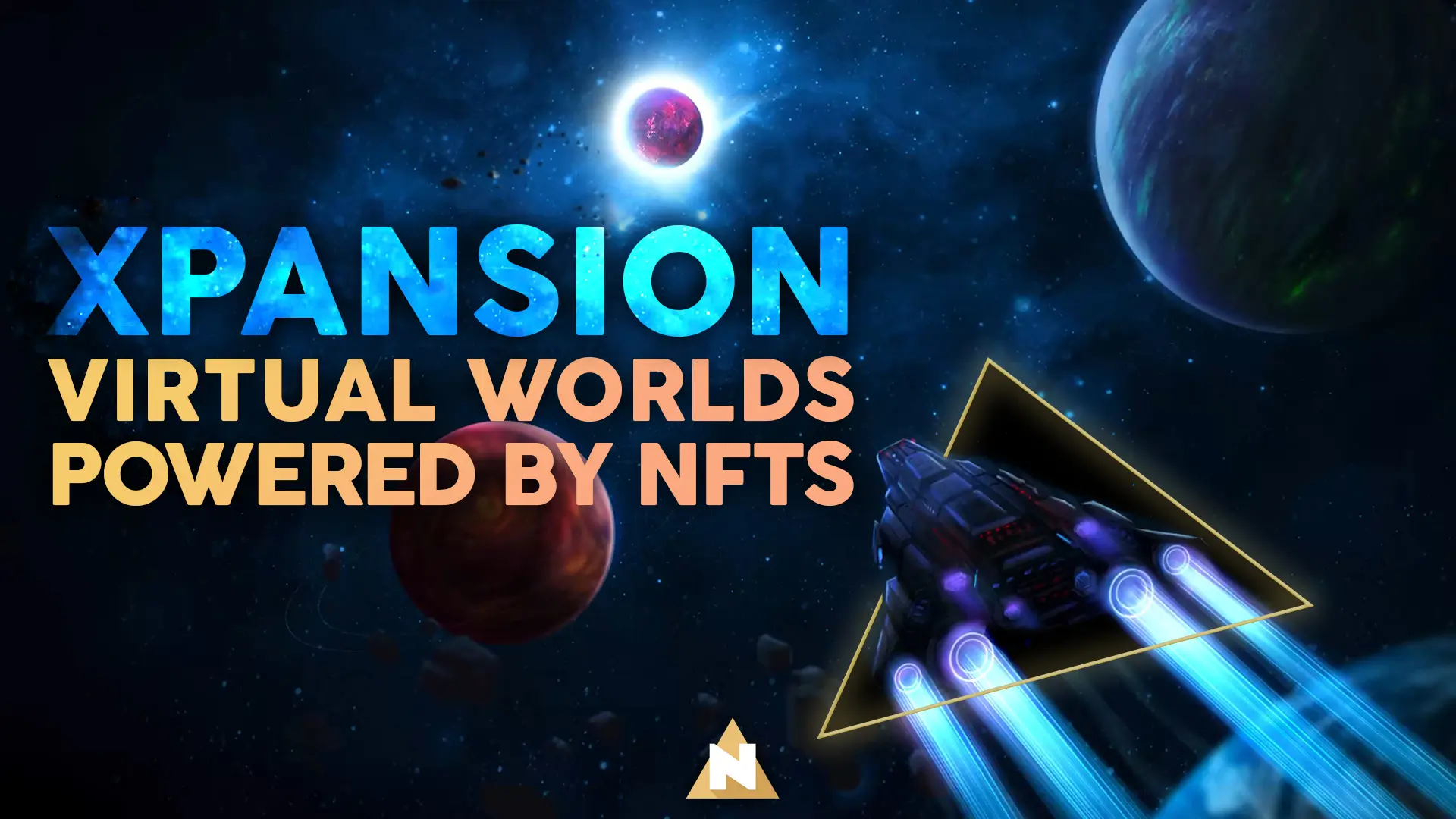
What is Xpansion?
Xpansion is a thrilling decentralized 4x strategy game that catapults you into a near-future setting. As the remnants of Earth's population grapple with a dying world, a bold solution emerges. Humanity launches expedition waves, venturing into the unknown to settle habitable worlds scattered among nearby stars.
In Xpansion, you will embark on a captivating journey, commanding these pioneering expeditions and guiding them towards success. Your strategic prowess will be put to the test as you navigate uncharted territories, encounter alien civilizations, and strive to secure resources essential for survival. Every decision you make will shape the destiny of your people and determine their ability to thrive in this new frontier.
Stay on your guard as the competitive environment of Xpansion keeps you on your toes. Establish alliances and forge diplomatic relationships to bolster your strength and expand your influence. Choose your battles wisely, as the outcomes can shape the destiny of your colonies and determine your overall standing in the game.
Be aware that the tides of fortune can shift in an instant. One day you may find yourself reigning supreme, while the next day you might be struggling to defend your territories from relentless adversaries. Adaptability, cunning strategy, and a keen sense of timing are the keys to survival and triumph in Xpansion's ever-changing landscape.
How to Get Started in Xpansion?
To get started with Xpansion, follow these simple steps:
- Visit the official website of Xpansion.
- Connect your WAX Cloud Wallet. If you don't have one, you can create it easily.
- Click on the "Approve" button to grant the necessary permissions.
- Enter your account name when prompted.
- Press the "Continue" button and proceed to sign the transaction.
Xpansion Gameplay
Land & Land Portal
To begin your Xpansion gaming journey, you will need a Land Portal NFT in your wallet. Follow these steps to claim and acquire land:
Step 1: Log in to your Xpansion account.
Step 2: From the main menu, navigate to the 'Inventory' section.
Step 3: In the Inventory, locate and select the 'Land Portal' category. Choose a Land Portal NFT from your collection.
Step 4: Click on the 'Claim' button associated with the selected Land Portal NFT.
On the planet map, choose an unoccupied slot where you wish to claim your land. Click on the respective slot to reveal the details of the land card in the lower left corner.
Step 5: Confirm your selection by clicking 'Claim' and proceed to the next step. A 'Signing Request' will appear, prompting you to sign the transaction. Click 'Ok' to proceed and sign the transaction using your wallet.
Note: Once the land claiming transaction is confirmed, the Land Portal NFT will be burned, and a new Land NFT will be minted and transferred to your wallet.
Step 6: Upon successful claiming, the acquired land will be displayed in the 'Land' section of your Inventory.
Mine Resource
Step 1: Monitor the mining countdown for each piece of land owned by you or rented from other players. Wait until the countdown reaches zero, indicating the completion of the mining cycle.
Step 2: Once the mining cycle is complete, navigate to the Main menu. You will find all the pieces of land you own or rent displayed there. Click on the "Claim" button for each individual piece of land to claim its resources. Alternatively, you can use the "Claim All" button to claim resources from all your owning land with completed mining cycles.
Note: It's important to wait until the mining countdown for a piece of land ends before claiming resources.Step 3: After clicking on the claim button(s), a transaction will be initiated. Sign the transaction using your wallet to proceed with the resource claim.
Step 4: Confirm the transaction by clicking 'Ok' when prompted.
Attach Equipment
Step 1: Access the Main menu and click on "Mine".
Step 2: In the Mine section, locate and click on the "Equip" button. This will open the list of all equipment NFTs available in your wallet.
Step 3: Choose equipment from the available options that you wish to attach to your land. Click on the equipment to select it for attachment.
If you want to equip a Time Clicker, switch to the "Timer" tab and select the desired Time Clicker to attach to your land.
Step 4: Once you've selected the equipment, a 'Signing Request' will appear. Sign the transaction using your wallet to proceed with the equipment attachment.
Step 5: After signing the transaction, click the "Back" button to return to the Mine section.
Once the transaction is confirmed, the status of the equipment will change, indicating that it has been successfully attached to your land.
Note: The image of the equipment will now be displayed in the same panel as the land in the Owning land section of the Mine menu. You can also view the attached equipment in the Main menu.
Upgrade Land
Step 1: Access the Main menu and click on "Mine".
Step 2: In the Mine section, locate and click on the "Upgrade" button. A confirmation message will appear, prompting you to proceed. Click "Ok" to continue with the upgrade process.
Note: Upgrading the settlement level requires resources, so make sure you have sufficient resources in your wallet's balance.
Step 3: A 'Signing Request' will be generated for the transaction. Sign the transaction using your wallet to initiate the upgrade process.
Upgrade Clickers
Step 1: Access the Main menu and select the "Mine" section.
Step 2: Choose any land and select the "Change" option.
Step 3: In the land detail view, navigate to the "Timer" tab.
Step 4: Locate the Time Clicker you wish to upgrade and click the "Upgrade" button associated with it.
Step 5: Take note of the required amount of resources for the upgrade. If you do not have enough resources, the required amount will be displayed in red text.
Step 6: Confirm the upgrade by clicking "OK" and sign the transaction using your wallet.
You can check the upgraded time clicker in the "Inventory" section, where you will be able to view the details of your upgraded time clicker.
Xpansion NFTs
Xpansion offers a variety of NFTs to enhance the gaming experience. Here are the 5 types of NFTs available:
- VIP Membership Card: This NFT grants players exclusive benefits such as whitelist spots for future NFT sales and airdrops. It provides privileged access to special events and opportunities within the game.
- Land NFTs: These NFTs represent parcels of land on Kepler 22B, each with its own rarity ranging from common to mythic. Upgrading land increases its XPS mining multiplier, allowing players to earn more XPS tokens through their in-game activities.
- Equipment NFTs: Players can acquire Equipment NFTs, which can be staked on land. These NFTs provide a boost to the resources produced on the land, enhancing the efficiency and productivity of the player's operations.
- Mini NFTs: Similar to Equipment NFTs, Mini NFTs offer resource boosts as well. However, their effects are relatively lower compared to regular Equipment NFTs.
- Time Clicker: Time Clickers are special NFTs that extend the claim time for certain features, such as Mining and Staking. Silver Time Clickers increase the claim time to 3 hours, while Golden Time Clickers extend it to 6 hours. When applied to a land parcel, all renters and stakers benefit from the extended claim time.
How do you use XPS in Xpansion?
- Land Settlement Upgrades: XPS is required for upgrading the settlement level of land parcels. These upgrades allow players to unlock new types of buildings and structures on their land, enhancing their gameplay and capabilities.
- Building Arks: XPS is also necessary for constructing Arks, which enable players to embark on interstellar journeys to undiscovered worlds. By building Arks, players can colonize new territories and expand their influence in the game.
- Military Unit Training: XPS is used for training military units in Xpansion. Players will need XPS to strengthen their military forces and engage in strategic warfare as the game progresses.
- XPS Rewards and Staking: Landowners have the opportunity to earn XPS through their land holdings. Additionally, other players can stake their XPS on someone's land, showing support and solidarity. In return, they receive a percentage of the rewards generated by the land. This staking system fosters the formation of alliances, clans, and cooperative gameplay dynamics within the Xpansion community.
- Foundation for DAOs: The staking system and accumulation of XPS can lay the foundation for the establishment of decentralized autonomous organizations (DAOs) within the game. Players with significant XPS stakes may contribute to forming a governance system or participating in collective decision-making processes.
- Native XPS Token: XPS is the native fungible token of Xpansion, and it exists on both the Binance Smart Chain (BNB Chain) and the WAX blockchain. This cross-chain implementation enables players to engage with XPS seamlessly and take advantage of its utility across different platforms.
Overall, XPS serves as a fundamental component of the in-game economy and incentivizes players to actively participate, collaborate, and strategize in order to maximize their Xpansion experience.
Final thought
Prepare to face challenges and make difficult choices as you lead your settlers towards building thriving colonies, forging alliances, and discovering the secrets of the universe. The fate of humanity rests in your hands, as you strive to secure a prosperous future amidst the vastness of space.
Are you ready to embark on this epic adventure? Join us in Xpansion and prepare to leave your mark on the cosmos!
Share this article
#Xpansion
#Strategy
#Space Game
Latest News

From Partners to Rivals: Trump Calls Out Musk Over
9 hours ago

Hunger: A Dark RPG Journey Through Plague-Ridden Europe
20 hours ago

$BORNE Token Brings Real Value to Spellborne’s Pixel
2 days ago

Nexon Tightens Security with Credit Levels for Web3
2 days ago

Dave the Diver Blends Chaos and Charm Into a Perfect
2 days ago
Related articles

Learn about the important features of Lens Protocol and what it brings to social media. Check out the steps you can take to possibly be eligible for the airdrop.
ChainPlay
•
12 days ago

Learn how Humanity Protocol is reinventing identity verification through digital palm recognition, its funding, team, $H token, and how to get the potential $H airdrop.
ChainPlay
•
3 days ago

Looking to claim your Hyperliquid sign-up bonus and start trading with lower fees? Use the Hyperliquid referral code “CHAINPLAY” for a 4% lifetime fee discount.
ChainPlay
•
21 days ago



