Guide
How to Cash out to Binance in Oath of Peak
ChainPlay
•
2 years ago
Share :

Oath of Peak is a popular NFT MMORPG game built on the Polygon Blockchain. Players will play as Spirit Benders to fight against creatures, socialize, collect, and earn within its vast fantasy world.
The game allows its users to earn through various means within the game. If you've managed to reap some of your rewards in Oath of Peak, you’re likely looking for ways to cash out your earnings to your Binance account. So, here's a step-by-step guide on how to do it.
Step 1: Set Up Your Binance Account
If you haven't already, you'll need to create an account on Binance. You can do this by visiting their website and following the registration process.
If you already have an account, simply login to your Binance account to start the process.
Step 2: Navigate to the Fiat and Spot
After logging in to your Binance account, navigate to the "Fiat and Spot" page. You can find this by clicking on the "Wallet" tab in the top navigation menu and then selecting the second option from the drop-down menu.
Step 3: Select Your Cryptocurrency
On the Deposit page, select the cryptocurrency that you want to use for the transaction. In this case, look for Polygon or $MATIC.
You can also use the search bar and type in Polygon to instantly find it. Once you find it, press “Deposit” to proceed to the next step.
Step 4: Obtain Your Deposit Address
After selecting the cryptocurrency, you will need to get a Deposit address. Press Select Network and select the Polygon(MATIC) network and Binance will provide you with an address.
This is the address that you'll need to use to transfer your funds from Oath of Peak to Binance. Be sure to copy this address correctly and double-check it before proceeding.
Step 5: Transfer from Yeeha Wallet To Binance
Now, navigate to your Yeeha Wallet and press the Crypto option.
Afterward, select “Withdraw” and paste the address you copied from Binance. Make sure that the network selected is Polygon Chain or else your funds will disappear.
Once you’re pressed confirm, you will be required to log in to your email to verify. This assures you of the security of your funds.
Step 7: Wait for Confirmation
The transfer may take some time to be confirmed on the blockchain, so be patient. The amount of time it takes will depend on network congestion and the specific cryptocurrency being transferred.
Step 8: Check Your Binance Account
Once the transfer is confirmed, the cryptocurrency will appear in your Binance account. From there, you can choose to withdraw it to your bank account or use it to trade other cryptocurrencies on the platform.
Final Thoughts
That's it! By following these steps, you should be able to cash out your earnings from Oath of Peak to your Binance account.
Just be sure to take care when copying and pasting deposit addresses, as any mistakes can result in the loss of your funds. If you want to learn more about Oath of Peak or want to check out other guides, visit our page to see everything about Oath of Peak.
Share this article
#Oath of Peak
Latest News

Version 1.4.0 Revamps Outlanders With $LAND and $NAKA
15 hours ago

Dynasty Studios Announces F8 Genesis Free Mint on October
18 hours ago
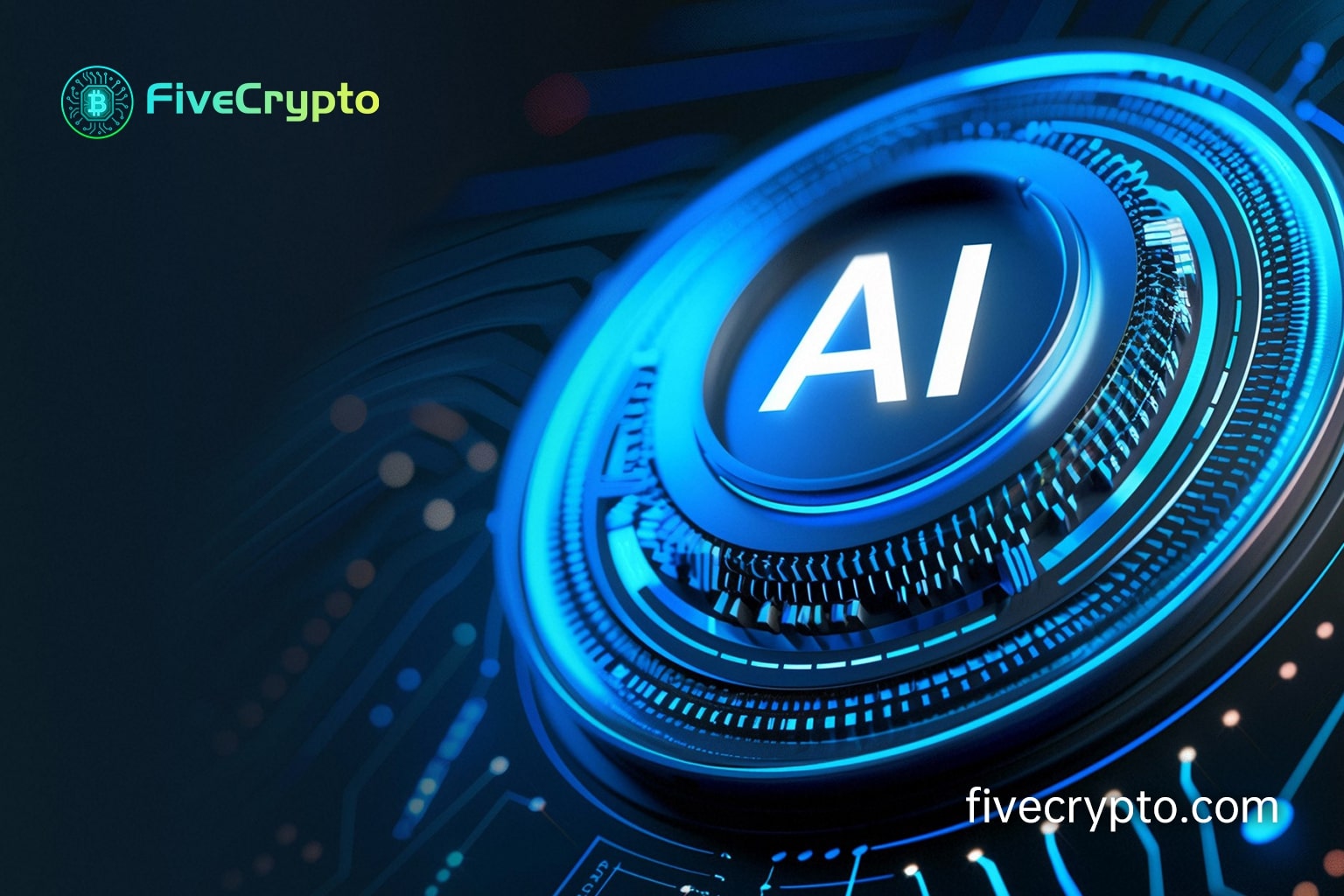
FiveCrypto: The AI-Powered Computing Revolution Transforming
23 hours ago

Shrapnel Unveils Combat Fixes, Economy Tweaks, and
2 days ago

Are CS2 Skins NFTs? Understanding the Differences and
2 days ago
Related articles

Discover the best NFT games to play on the Polygon Chain, a Layer 2 scaling solution for Ethereum, offering faster transactions, low gas fees, and scalability for blockchain-based gaming.
ChainPlay
•
2 years ago

Unleash your real potential in Oath of Peak. Level up quickly, boost your combat power, and earn epic rewards with our comprehensive game guide. Read on for details.
ChainPlay
•
2 years ago

Get ready to be swept away as we reveal the top 20 web3 games of 2023 that are reshaping the gaming landscape. Discover and learn which Web3 games are the most sought-after this year.
ChainPlay
•
2 years ago



